General
Posted On: August 29, 2024
Upstox Integration with xCalData
1. You can now link your Upstox account with xCalData and send orders directly to Upstox by following steps.
- In xCalData App, click “Link broker” icon in the bottom menu and click “Link with Upstox ” button.
- Enter your Upstox client ID and Slide to proceed.
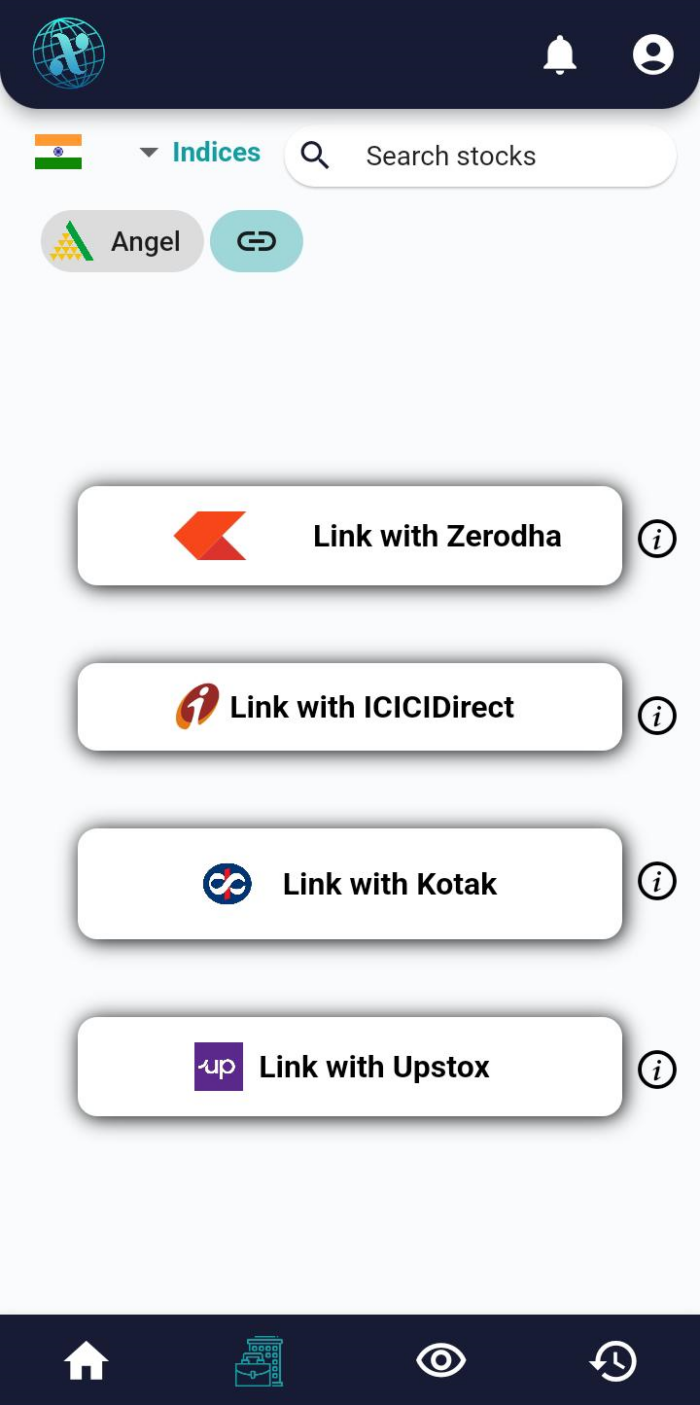
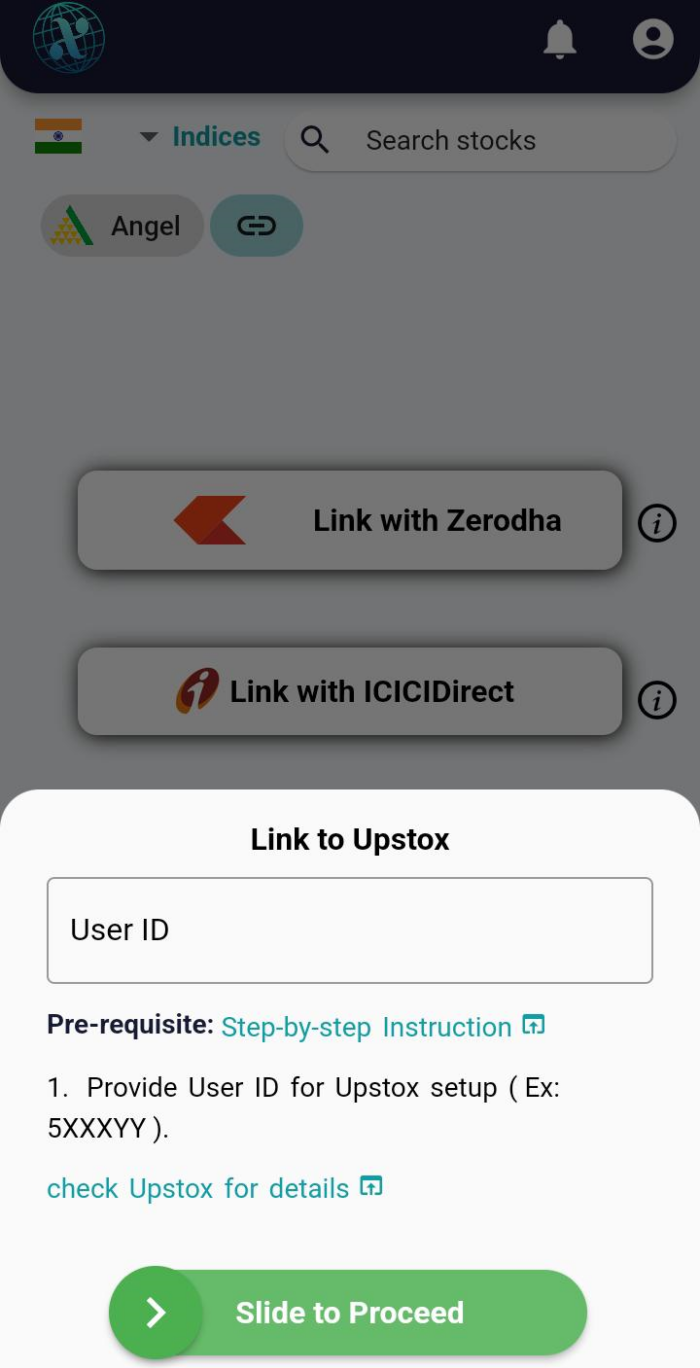
2. Login to Upstox with your Upstox credentials
- Note that xCalData does not have access to your credentials.
- After successful login to Upstox you will see Upstox logo in your bottom Menu.
- On Clicking it, You will see all your Equity holdings, Today’s trades & Orders. Alongside, xCalData’s recommendation actions for each holding and trade.
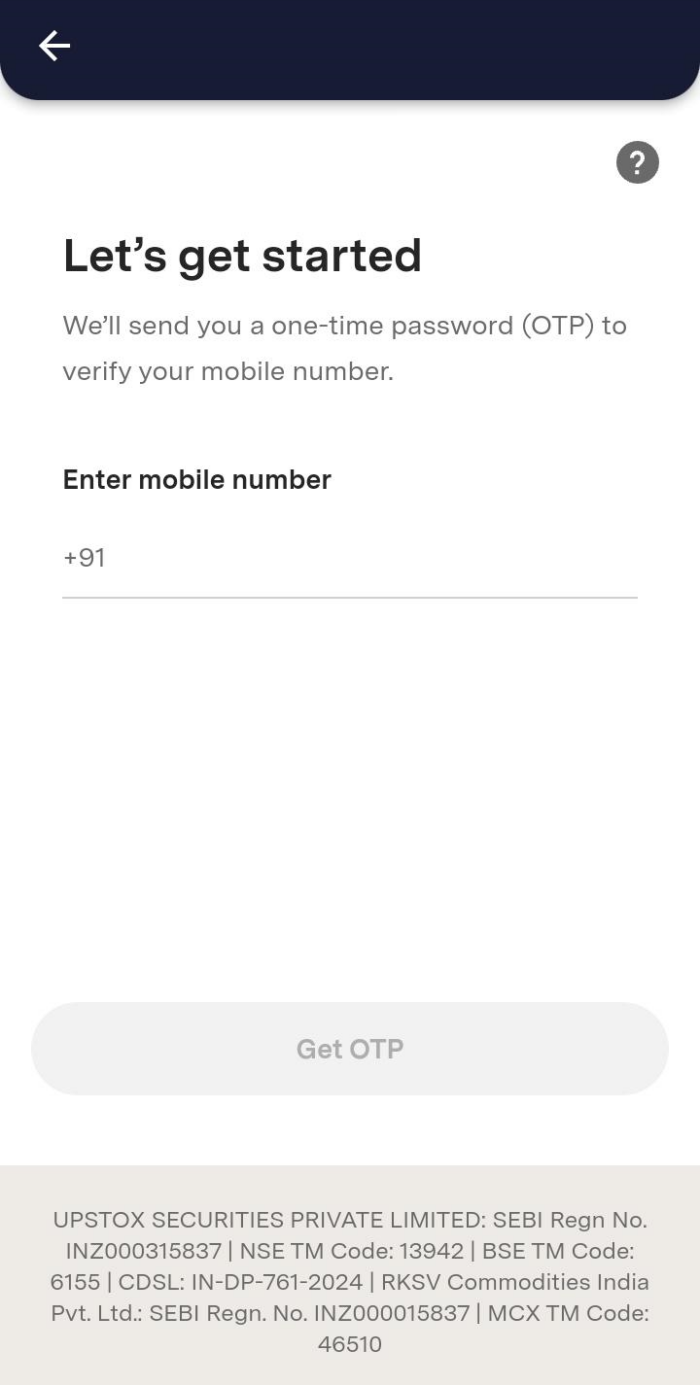
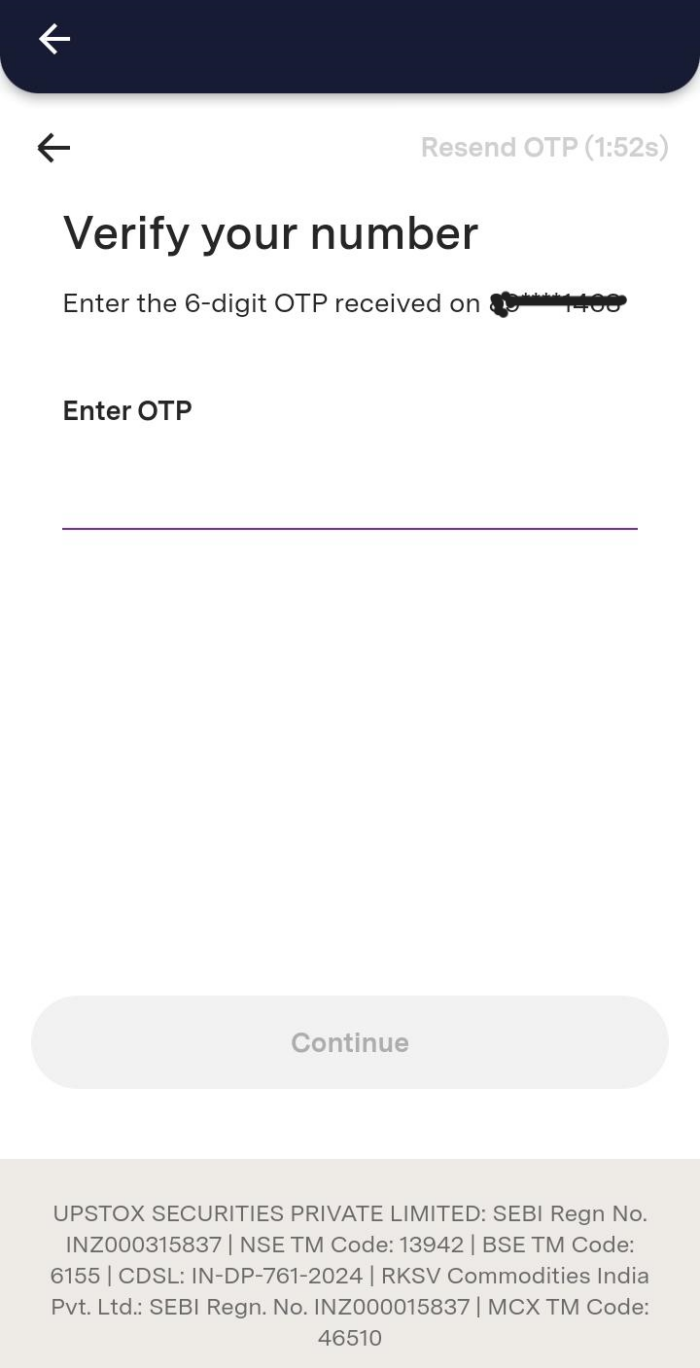
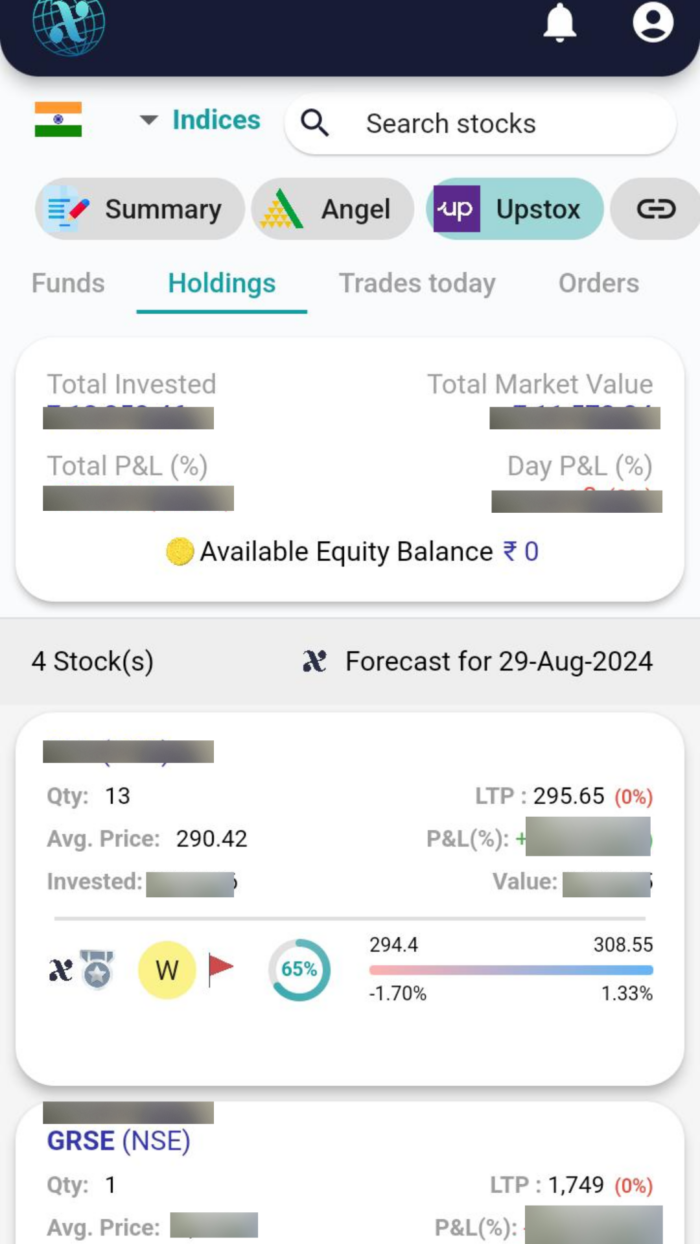
3. Execute orders in Upstox via xCalData
- For Each Stock you will see detailed unbiased research from xCalData and live LTP update from Upstox on refresh.
- Note: The Upstox Place Order API is currently unstable. To place an order, please use the order form in your Upstox app.
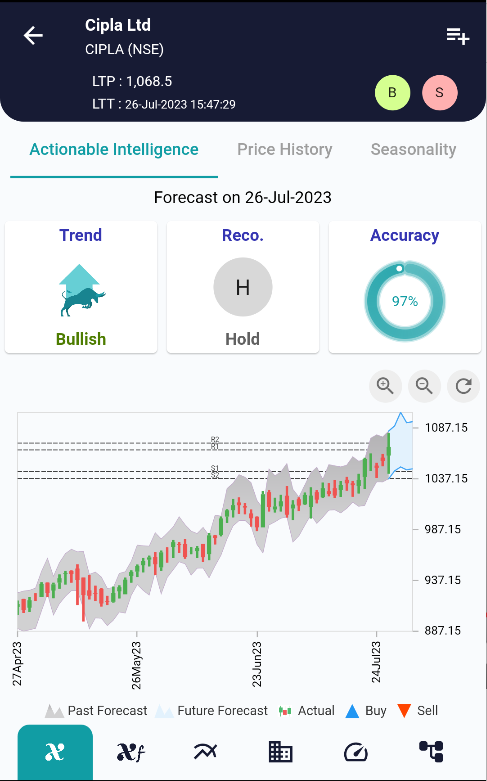
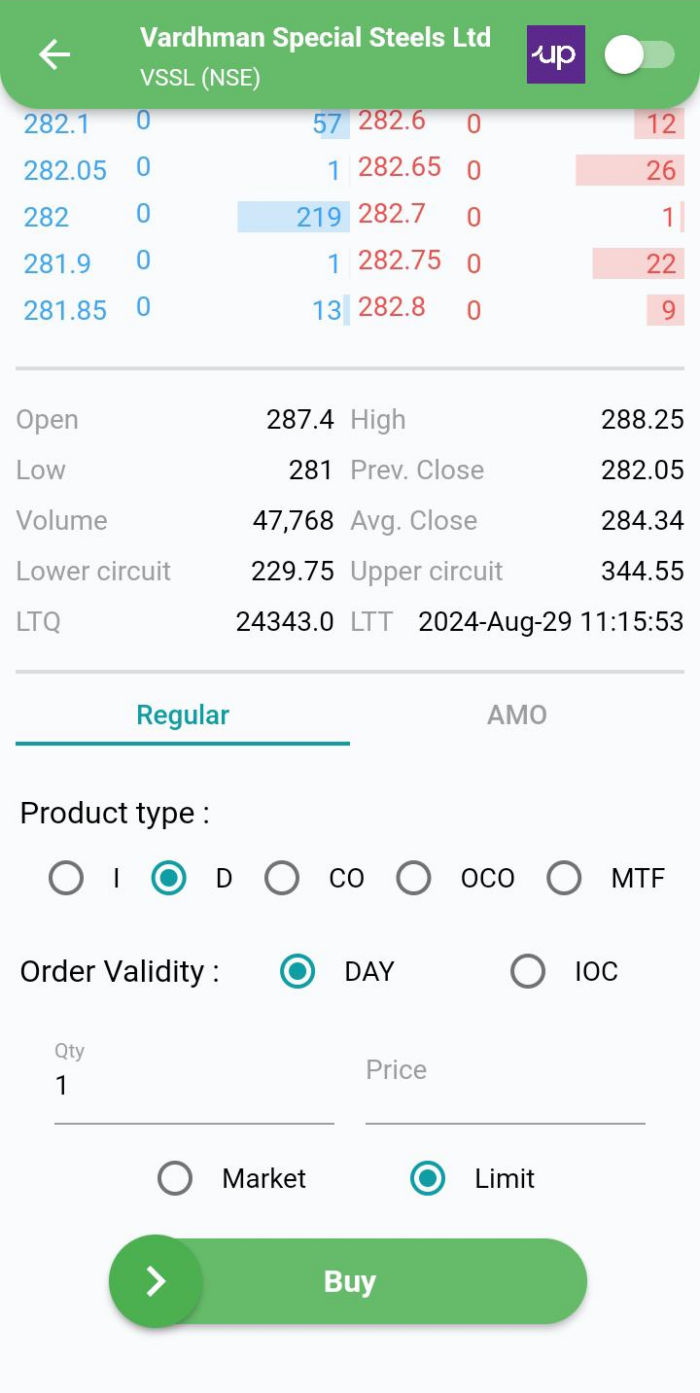
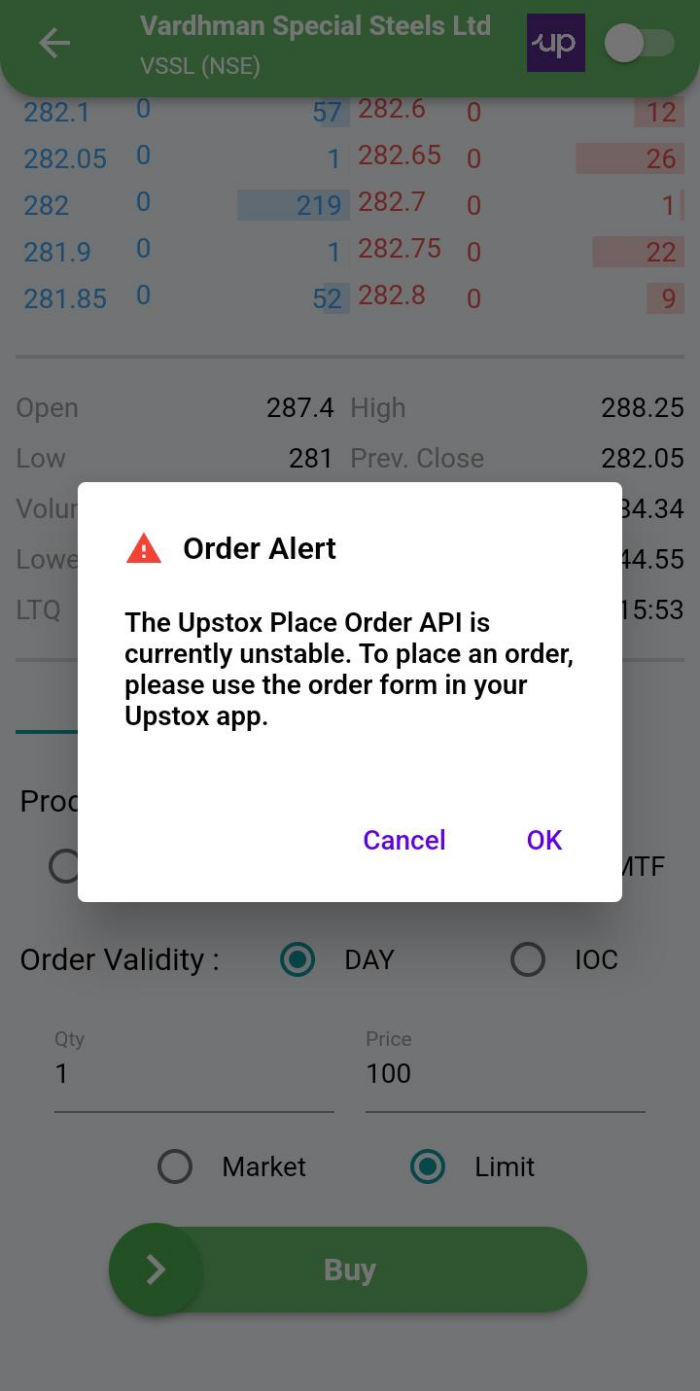
Banner ads
Popular Posts
-
Stock of Interest . August 23, 2024
#HSCL (NSE) Stock Report | 23 Aug 2024
-
Stock of Interest . August 23, 2024
Add Zerodha trading account to xCalData
-
Stock of Interest . August 23, 2024
What is xCalData , how to use it and how accurate is it?
-
Stock of Interest . August 23, 2024
Jurik Moving Average (JMA): A Profit Trading Insight